How to Create a Trip Log Template
September 24, 2015

The fastest way to add trips to your calendar is with a Trip Log Template
A Trip Log Template will save your commute and automatically add it to your calendar. This is great for people who have a regular commute schedule-like at twice weekly carpool, or a regular telecommute day.
Here's how to set one up!
-
Login to Go Redmond
-
Click on the "Calendar" tab, then "Trip Log Template" on the upper right of the calendar
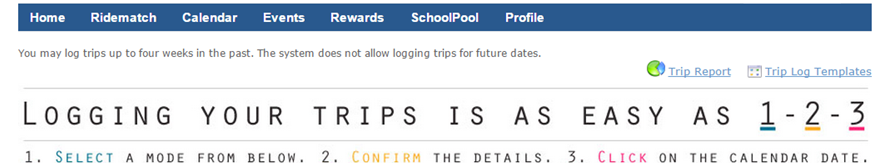
-
Click "Add A Trip Log Template"
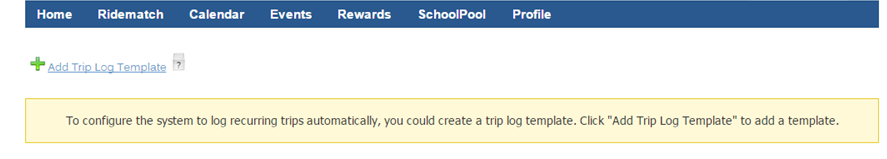
-
Fill out the details of your trip and click "Save"
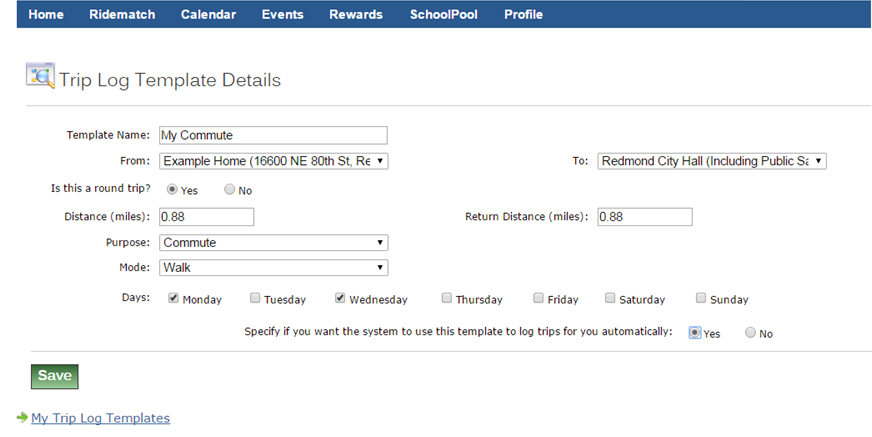
-
The Trip Log Template is now running

-
The next time you go to your Calendar, the Trip Log will have you verify your trips and they'll be added to the calendar
You can have multiple trip log templates. They can be edited or paused (if you go on vacation, or only bike during the summer, etc) by going to the Calendar and clicking on "Trip Log Template" again.