How to Set Up Commute Trips
August 25, 2015

If you're new to Rideshare Online, create a commute trip to be able add your information to the commute calendar!
Creating a Trip on Go Redmond
Note: This is also how you will search for carpool or vanpool ridematches.
- Login to Go Redmond
- Click on ‘Ridematch’ and ‘Create a Trip’
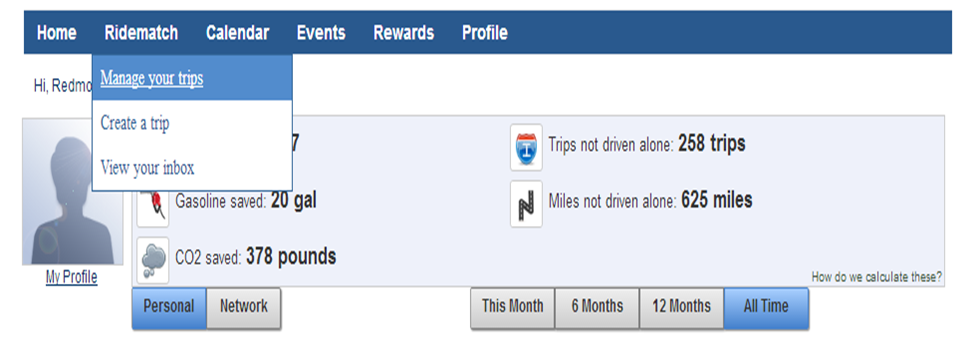
3. Click on ‘It’s My Commute’ and ‘At least once a week, on a schedule’
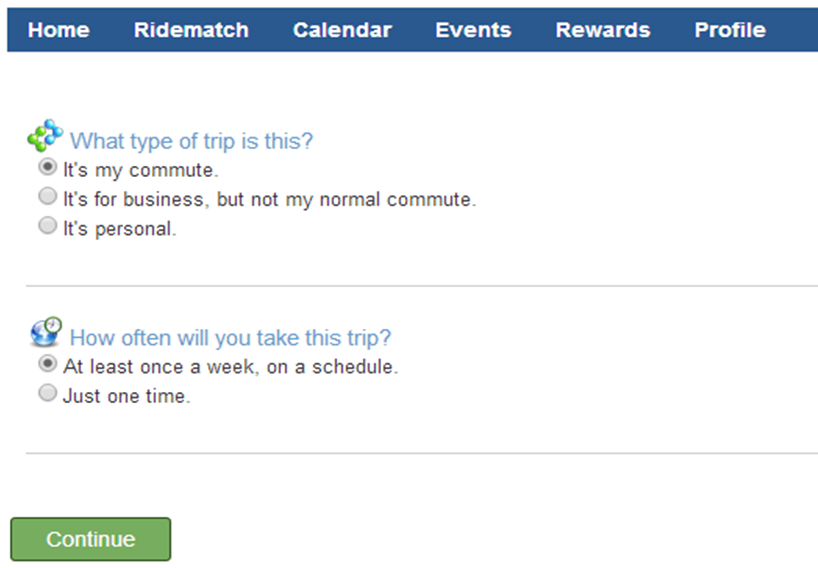
4. Enter your home address, work address, schedule, and preference for carpool partners then hit ‘Save’
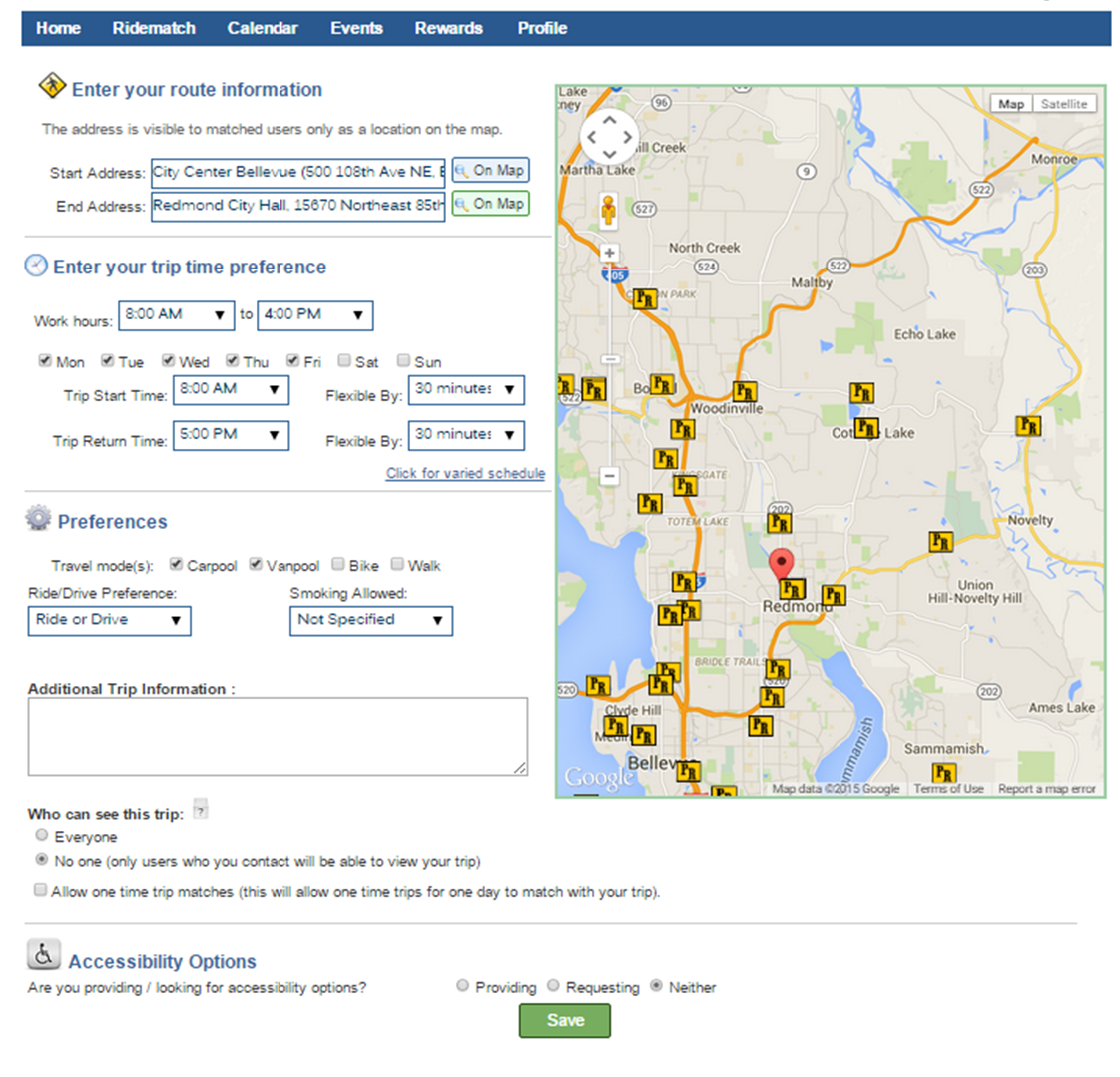
You can make this information private if you don't want others to request a ride from you.
5. Your ridematches are shown! Look at all those potential matches (and how much you’re spending to drive alone…one way!). Send a message, or 10, to those other user who match your commute and see if they’d like to share the ride.

6. Once you've taken a non-drive alone trip, start adding those trips to your calendar to be entered into drawing for prizes and to watch your impact add up!