How To: Offer A Ride to Other Commuters
August 6, 2017

Split the cost of gas or get in the HOV lane by offering up empty seats in your car.
If you'd like to occasionally offer a ride to other commuters, it's easy to do with Go Redmond's Ride Matching.
- Add your commute to 'My Trips' on your Go Redmond account
- Login and navigate to "Ride Match" then "My Trips"
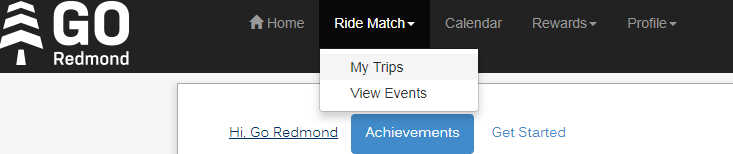
- Login and navigate to "Ride Match" then "My Trips"
- Make the trip public by selecting "Everyone" under "Who Can See This Trip." This will make it possible for other riders who have a similar commute to contact you
- You can specify how flexible your schedule is and which days you'd be willing to offer a ride
- Click 'Save'
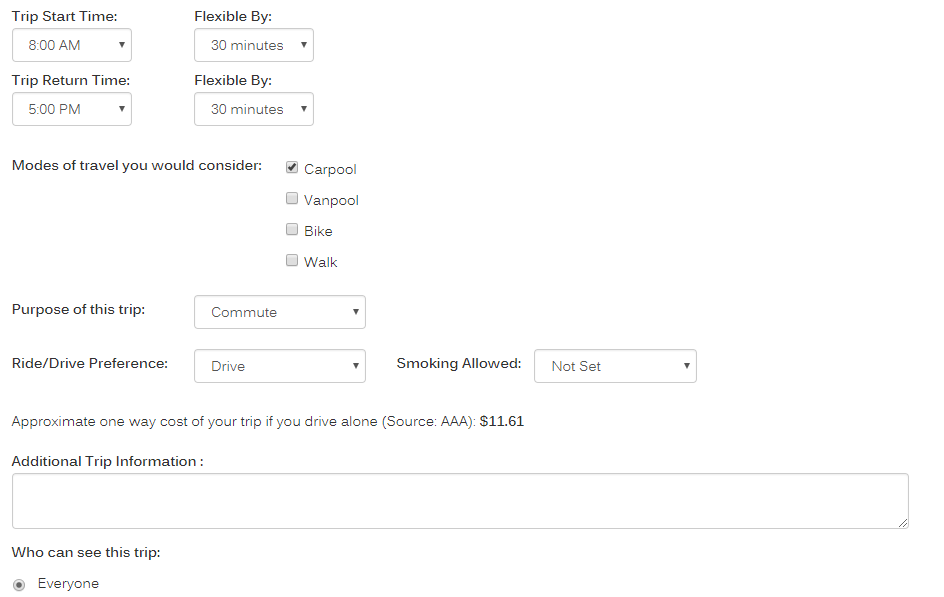
- Let riders contact you to share the ride.
- Your commute is now saved to the system and as other people search for carpool partners they may get matched with you
- Your matches will email you, you are then able to set up a meeting location or other details of your ride to work
- You can contact the matches that come up for you if you'd like to start carpooling right away
- Add your carpooling trips to your Go Redmond calendar to earn rewards