How To: Request An Emergency Ride Home from Just One Trip
March 1, 2017
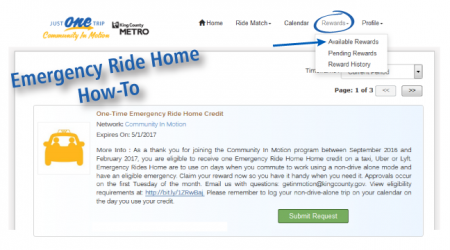
Join the "Just One Trip" program to earn a One-Time $100 Emergency Ride Home credit to use on a day you cannot use an alternative mode to get home.
Go Redmond users are eligible for the Just One Trip Program and rewards.
To redeem your ERH credit:
- Log into your account and navigate to the 'Rewards' tab and select 'Available Rewards' from the drop-down menu
- Find the 'One-Time Emergency Ride Home Credit' and click the green 'Submit Request' button
- Agree to the terms of the credit and wait for your approval email
- Once approved, select your preferred vendor in 'Pending Rewards'
- View your code by navigating back to 'Reward History' and clicking 'View Redeem Instructions'
Remember, the ERH credit is only valid for eligible trips such as:
- Eligible participant or family member's unexpected illness or emergency.
- Unexpected schedule change such that the normal commute mode is not available for the return commute to the starting place of their commute. Unexpected means the participant learns of the schedule change that day.
- Missing the employee's normal return commute to the starting place of their commute for reasons, other than weather or acts of nature which are beyond the employee's control, and of which they had no prior knowledge. For example, the participant’s carpool diver left work or worked late unexpectedly.
Have a friend who might be interested in joining the program? Send them the survey link and fill out this form.
If the person you referred joins the program and logs their trips you'll earn a reward.